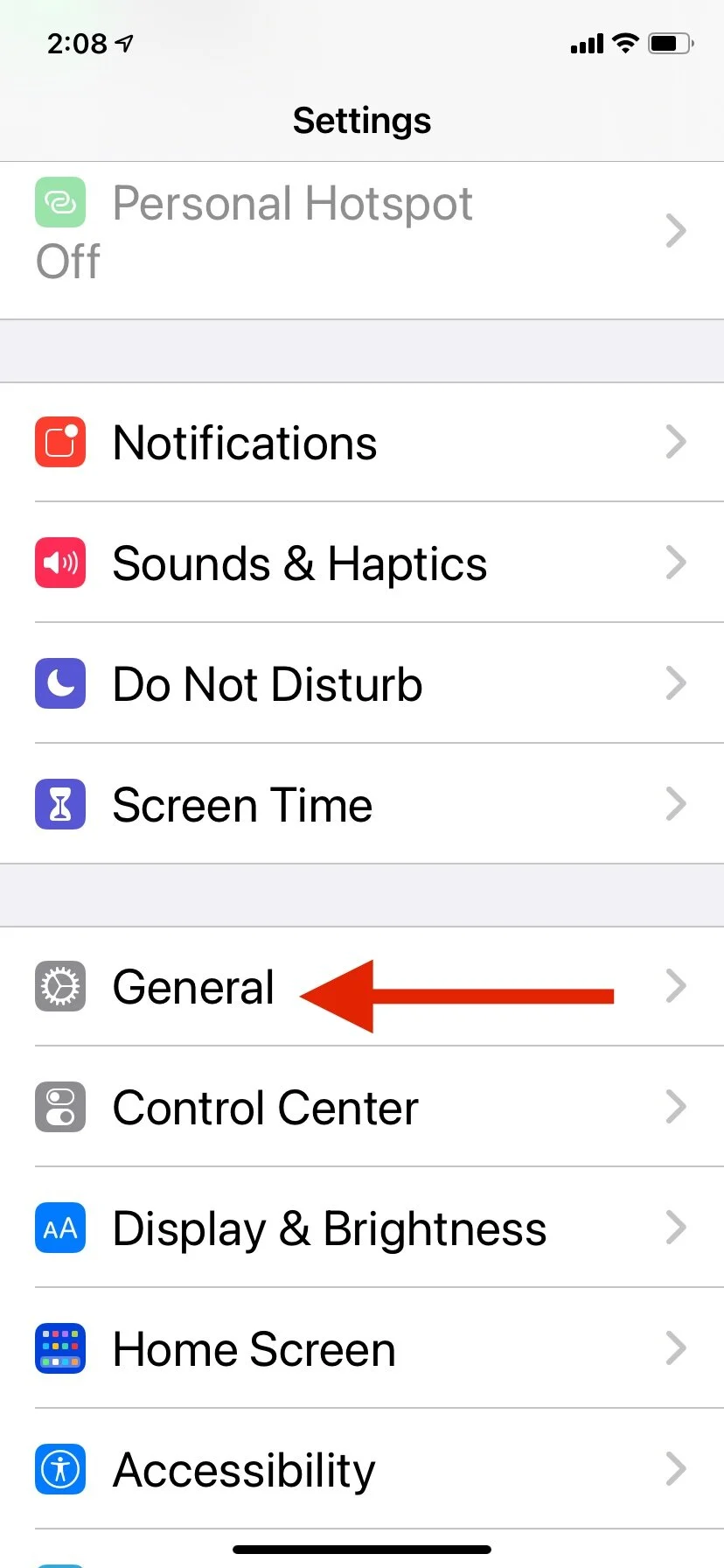If you are unable to use your iPhone and/or navigate the screen to find the iPhone model, here are 3 other options. Option 1: Go to your iCloud account on the internet from a laptop or desktop. Click on ACCOUNT SETTINGS, there you will see MY DEVICES and what model your phone is. Option 2: Find the box your phone came in. On the back your device model will be listed.